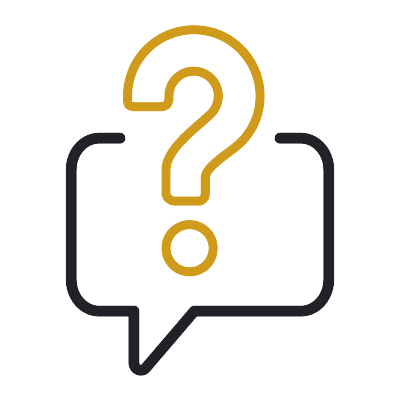Log in to the On-demand learning site for the first time
This guide is for online degree students at the University of Aberdeen.
Now it’s time for you to log in to the On-demand Learning site for the first time. This process will ensure that the On-demand Learning site links with your existing IT account.
You should already have an IT account with the University.
If you do not have an IT account, activate your IT account now.
Step-by-step guide
First, go to our sign in page, and select sign in with student username.
There is no need to create a new account.
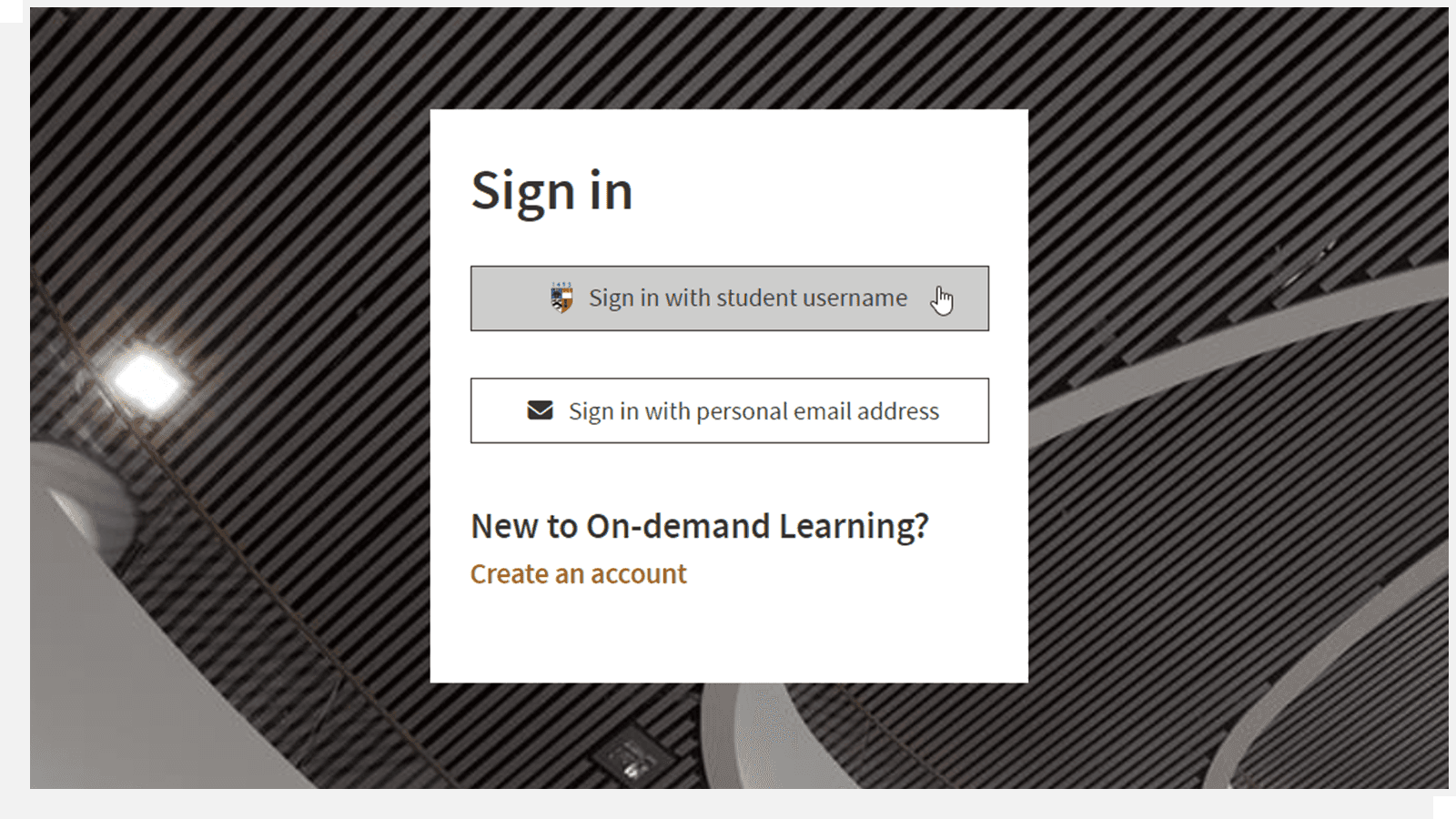
Use your student username and password to sign in
Your student username will look like this:
- t99jb19
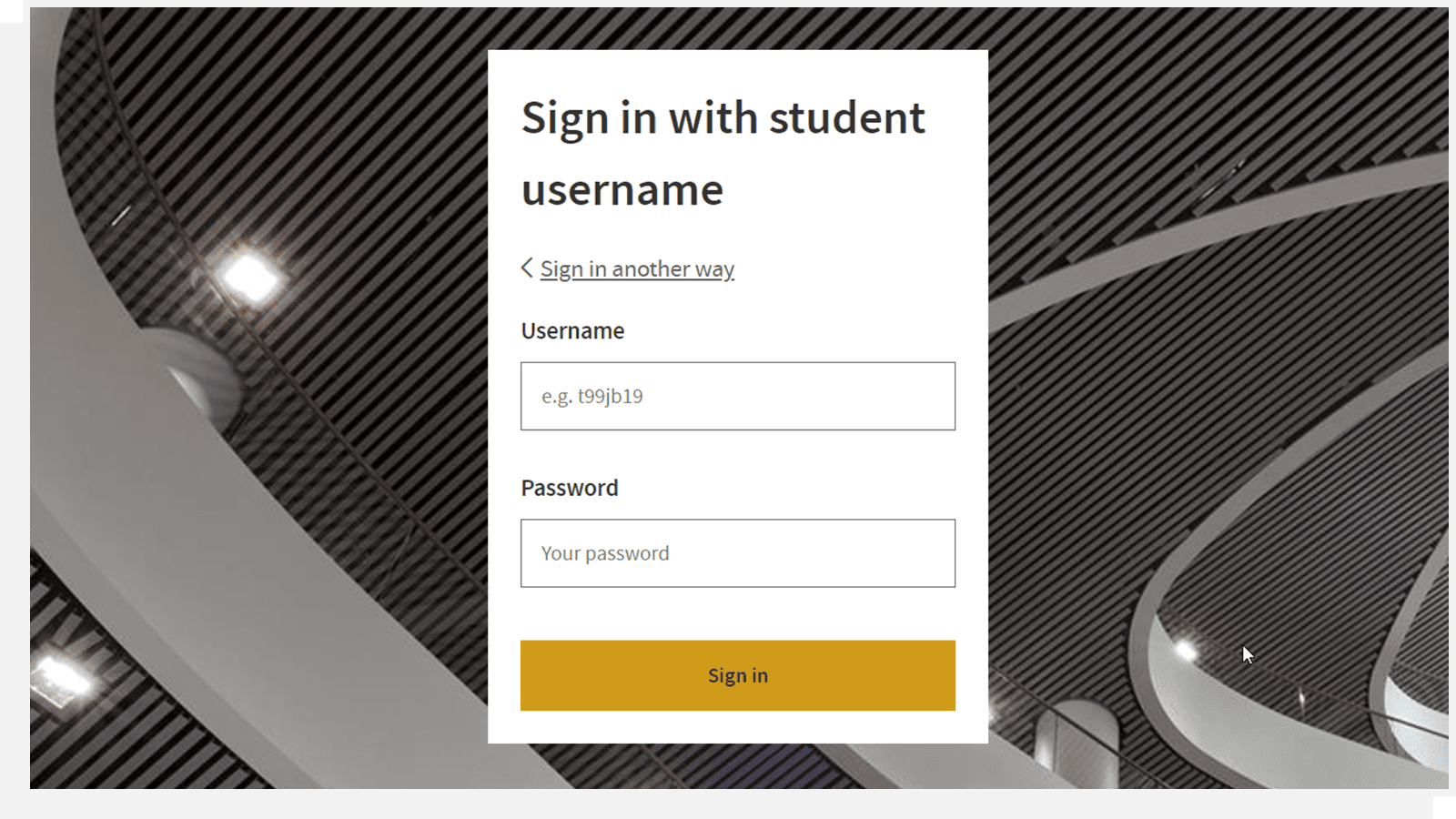
Finish setting up your account
Enter your name and personal email address.
Do not use your student email address.
We will send a verification email to your personal email address when you submit this form.
Click ‘Create account’.
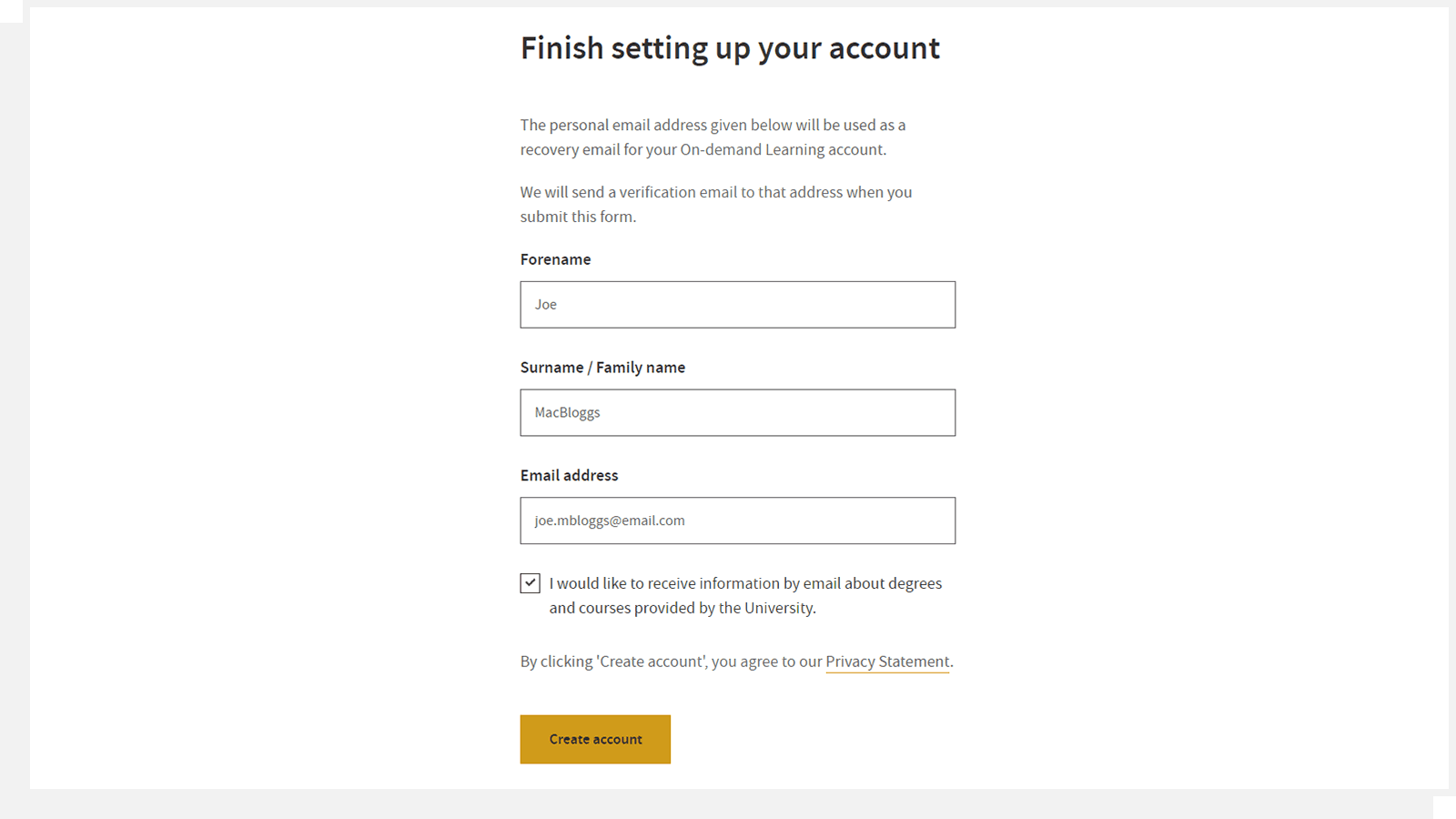
Verify your email address
Enter the verification code we have sent to your personal email address.
You must verify your personal email address to complete the process.
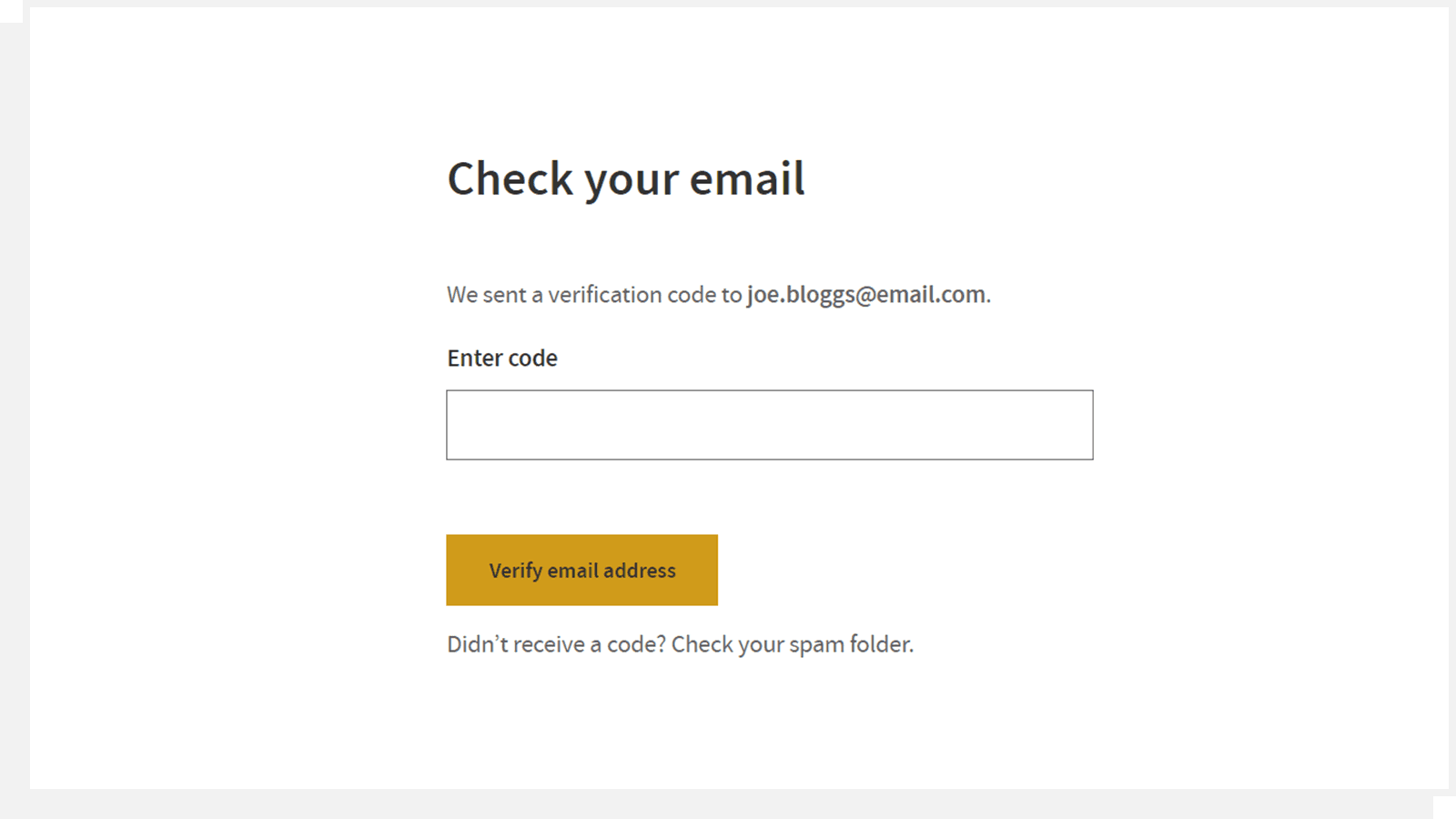
Success!
Once you have verified your email address, you’ll see our confirmation screen.
This means that the On-demand Learning site is linked to your existing IT account.
You can now sign into the On-demand Learning site to pick and pay for your courses.
Sign in and get started