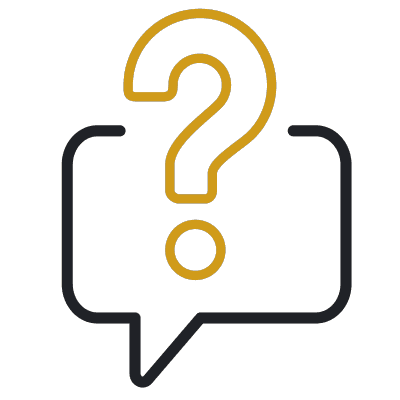What does online learning look like?
We use a platform called MyAberdeen to deliver our online short courses and degrees.
If you’re an existing student, you can log in to MyAberdeen here.
What is MyAberdeen?
MyAberdeen is our main Virtual Learning Environment (VLE).
It’s packed with learning resources. Through it you can:
- view all your teaching materials
- access the University’s online libraries
- submit coursework
- receive grades and feedback
- keep up to date with what’s happening on your course
- chat with your tutors and classmates in secure forums.
The VLE is accessible around the clock, anytime, wherever you have an internet connection.
You can access MyAberdeen on smartphone, tablet, desktop and laptop.
What does MyAberdeen look like?
Watch this video for a two-minute tour of MyAberdeen.
MyAberdeen features
MyAberdeen is based on the Blackboard VLE. Blackboard is one of the most popular VLE systems. If you’ve used Blackboard before, you’ll have an idea of the basic features of MyAberdeen.
It has a simple, modern interface and can offer a range of resources. These are designed to make your online learning experience smooth, interactive and really engaging:
- videos to stream or download
- podcasts
- online lectures and tutorials
- slideshows and presentations
- online classrooms and workshops
- case studies
- quizzes and online assessments
- reading materials
- blogs
- collaborative wikis
- personal journals
- access to the online resources of our libraries
- discussion boards with classmates and tutors.
Each online course is different and can include a mixture of any of these resources.
Learning to use MyAberdeen
Before you start any course with us, you’ll be given lots of guidance on how to use MyAberdeen so that you’re familiar with it before you start studying.
The basics
Take a look at a basic guide to MyAberdeen in Toolkit. Toolkit is our home for apps and tutorials that make study life easier.
MyAberdeen is compatible with all browsers except Internet Explorer. You can use:
- Google Chrome (recommended)
- Microsoft Edge (PC only)
- FireFox
- Safari
For mobile
MyAberdeen is also available as an app, called the Blackboard app. It allows you to access course essentials on smartphone and mobile devices.
Here’s a guide to the Blackboard app, explaining its main features.